Tour of AMP UI
There are various ways of interacting with AMP (as shown below). This section introduces you to the web UI.
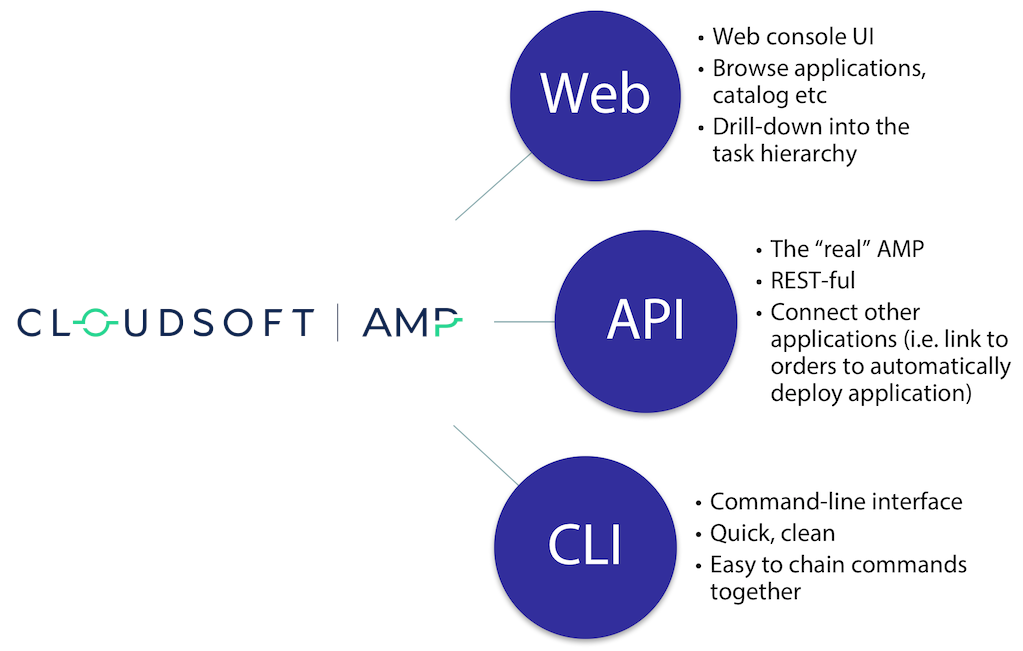
The web interface provides an easy and visual way of using with AMP to write, debug, deploy and manage your blueprints.
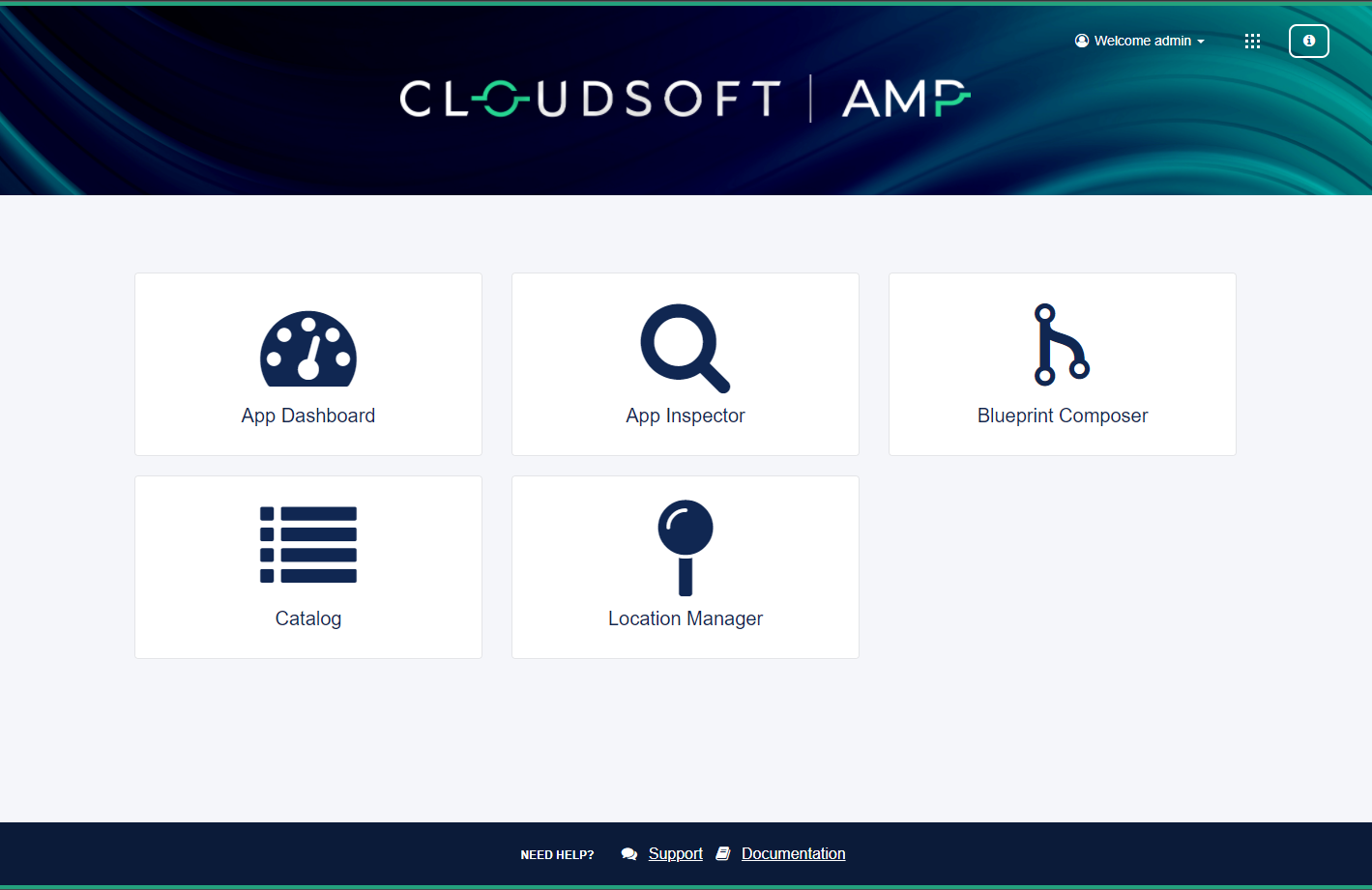
The AMP Home page allows you to quickly access some of the major components:
| Component | Description |
|---|---|
| Dashboard | A high-level summary of all your AMP-managed applications. Drill-down to investigate and resolve issues. |
| Blueprint Composer | Use the built-in IDE to develop your application blueprints. |
| Inspector | Inspect and manage your applications. View an application or component summary, it's sensors, effectors, policies and activities. |
| Location Manager | View and manage the target locations, across public, private and hybrid clouds, that you can deploy applications to. |
Called out features
Next
- Explore the Tutorials that introduce the UI